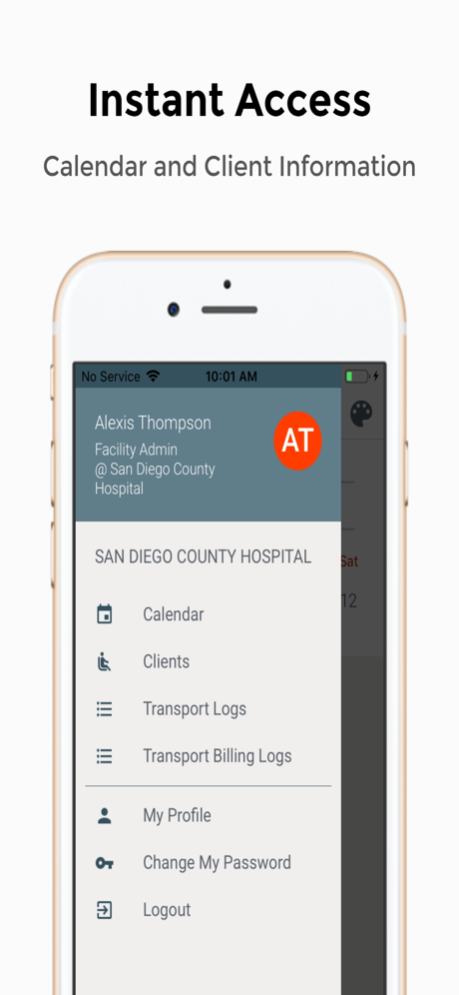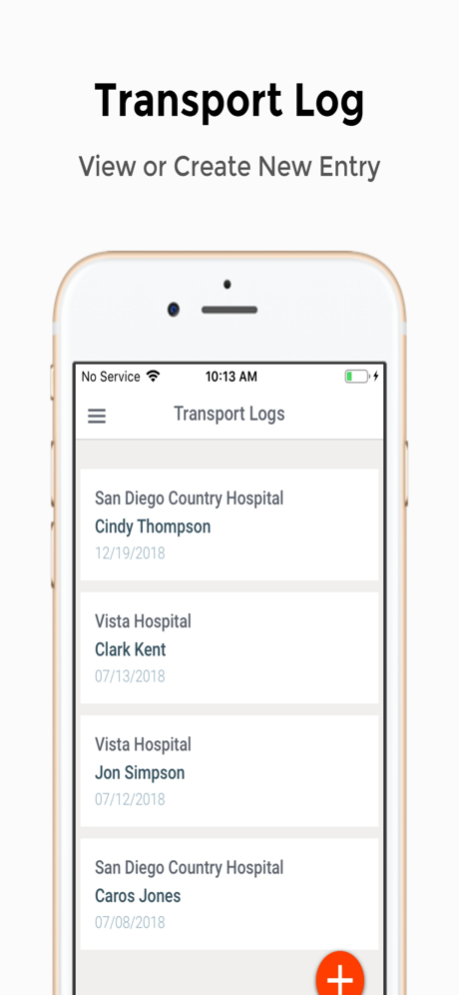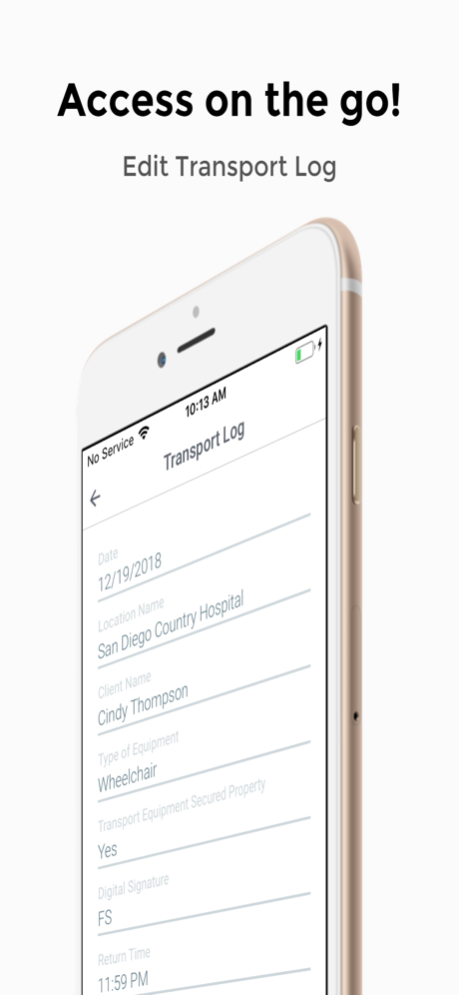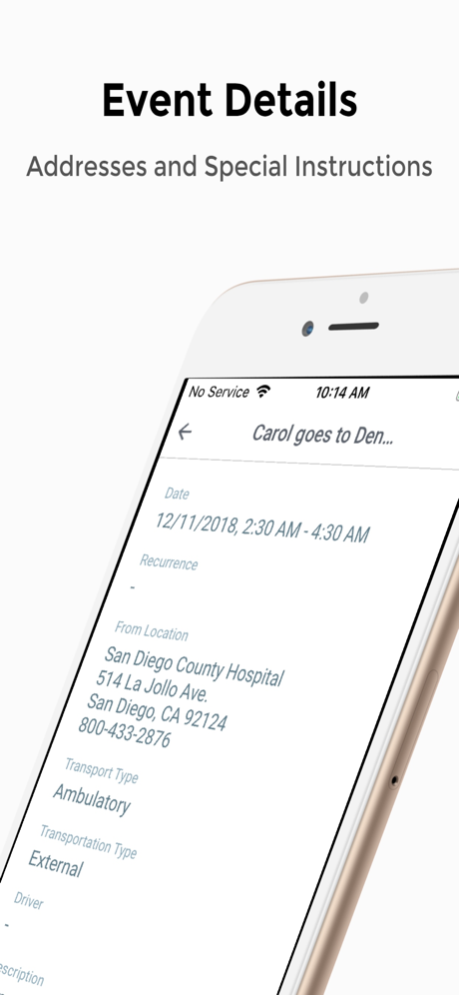Journey Transportation 1.0.16
Free Version
Publisher Description
Using Journey in your organization is easy. Most healthcare organizations use Outlook or even paper calendars with telephones and fax machines to manage transportation. Journey replaces all of this with cloud-based calendars (desktop and mobile), automatic bidding and client notifications, to offer the industry a fully automated program to now manage transportation while controlling costs.
Here is what it does:
- Forecasts and Predicts Transportation Costs:
The organization’s contracted vendors have the opportunity to bid for your transportation business, thus ensuring every external transport is the lowest price.
- Efficient Cloud-Based Calendars:
No more chasing down paper calendars or faxes
- Simple Reporting for Multiple Business Locations:
Spending Reports, Cost Projections, Medicare Billing Log, etc.
- Automatic Notifications to Patients and/or Third Party:
Immediately upon scheduling an appointment, clients, or whomever they choose, will receive an email notification of the appointment time, location and other appointment details. A 24-hour reminder email will also be sent as a courtesy.
- Customize User Roles and Permissions
- Great for Teams:
Your designated staff will now have a live, cloud-based, appointment schedule available on their desktop and mobile device. This allows immediate access to answer your customer’s questions relating to appointments.
Apr 6, 2022
Version 1.0.16
Updates & Fixes
About Journey Transportation
Journey Transportation is a free app for iOS published in the Health & Nutrition list of apps, part of Home & Hobby.
The company that develops Journey Transportation is App Design Company. The latest version released by its developer is 1.0.16.
To install Journey Transportation on your iOS device, just click the green Continue To App button above to start the installation process. The app is listed on our website since 2022-04-06 and was downloaded 0 times. We have already checked if the download link is safe, however for your own protection we recommend that you scan the downloaded app with your antivirus. Your antivirus may detect the Journey Transportation as malware if the download link is broken.
How to install Journey Transportation on your iOS device:
- Click on the Continue To App button on our website. This will redirect you to the App Store.
- Once the Journey Transportation is shown in the iTunes listing of your iOS device, you can start its download and installation. Tap on the GET button to the right of the app to start downloading it.
- If you are not logged-in the iOS appstore app, you'll be prompted for your your Apple ID and/or password.
- After Journey Transportation is downloaded, you'll see an INSTALL button to the right. Tap on it to start the actual installation of the iOS app.
- Once installation is finished you can tap on the OPEN button to start it. Its icon will also be added to your device home screen.